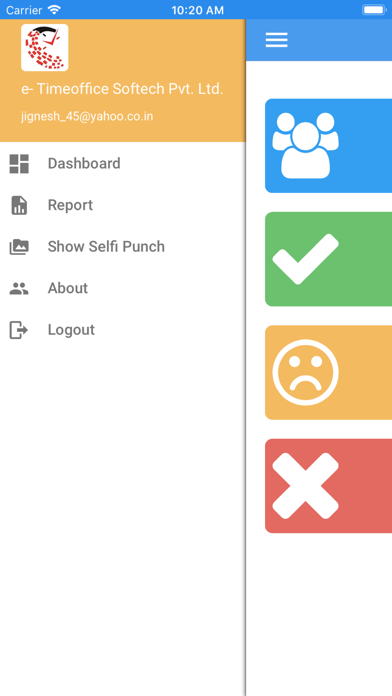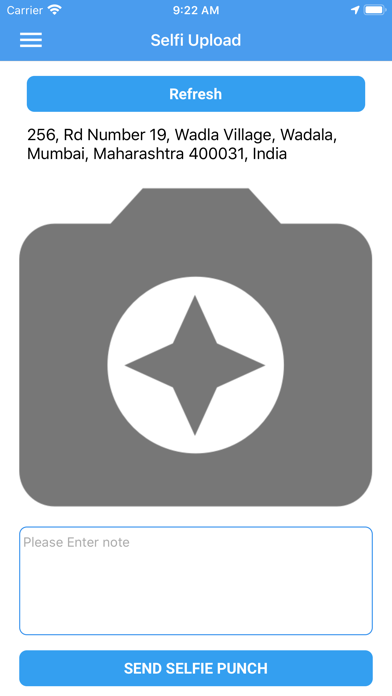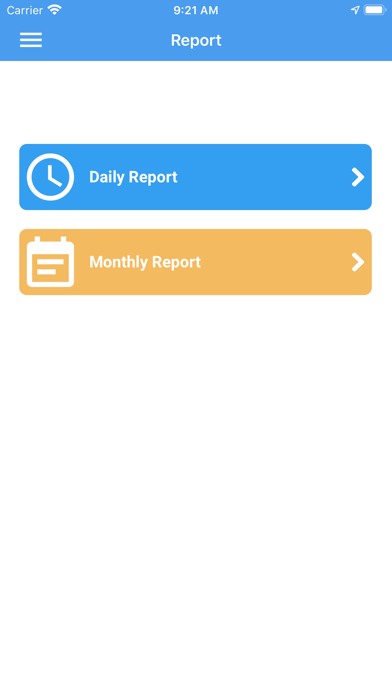e-Time Office Attendance App
Разработчик E-Time Office Softech Private Limited
The eTimeOffice application provides you to check your daily attendance through the eTimeOffice application.
Below is the list of all the feature which user/employee can use in your application free of cost.
Login - There can be an Admin login and user login. Admin login is used to track the employee or student-related attendance data.
User login can see the users attendance information.
Dashboard - Display employee/user-related data for that particular day.
Device connection status: Display device-related information to the admin.
Notification panel: list of last ten punch employee/user.
Leave Manage - Leave Manage is used to check to leave related data of the employee/user.
Report - Report is used to check a daily or monthly report of the employee/user.
About - Company related information where the user can contact the company.
Selfie punch - This feature is used while user/employee goes on the field. From that particular location, the user can apply for the attendance and manager can approve the attendance from the web.